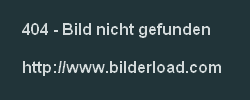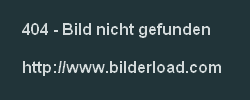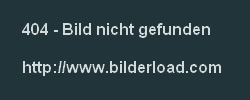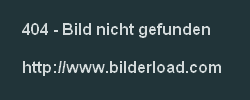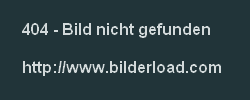Topic: [GUI] - GUI retouch
|
fraang Topic Opener |
Posted at: 2011-04-12, 22:43
Sounds well in general but what are the buttons on the cloth?  Top
Top
 Quote
Quote
|
|
Astuur |
Posted at: 2011-04-13, 09:22
Could someone please change the light green color for the numeric representation in the statistic window if you agree? Personally I'm not too enthusiastic about the lavender (nor the blue-ish) scroll bar, but that is largely a matter of taste. Being no programmer, I apologize for all my suggestions that imply undue workload and for other misjudgements due to lack of expertise or relevant skills.  Top
Top
 Quote
Quote
|
|
fraang Topic Opener |
Posted at: 2011-04-16, 18:33
I have tought a bit about the gui widgets in Widelands and want to show some progress: We have in general two types of buttons: Menu buttons (which are made of earth/clay or stone):
In game buttons (which are made of wood (barbarians), marble (empire) and spidercloth (atlanteans)): Barbarian button (base material):
Empire button (base material):
Atlantean button (base material):
What do you think?  Top
Top
 Quote
Quote
|
|
kingcreole |
Posted at: 2011-04-17, 10:48
great step into the future :D, i like those materials a lot! might there also be a possibility to also get rid of this yellow text type? it kinda looks realy... well computer-made, so it destroys the good old feeling of playing an medieval game... live is my dancefloor as long as my lag works  Top
Top
 Quote
Quote
|
|
fraang Topic Opener |
Posted at: 2011-04-17, 13:56
Well, that's a task for the programmers, but maybe i can take a look later on. Should be not to complicated. My C++ coding knowledge shouldbe enough to get this done.  Top
Top
 Quote
Quote
|
|
fraang Topic Opener |
Posted at: 2011-04-18, 00:39
I have tried to find good colors for the GUI widgets. Waht do you think of that:
Button foreground color (font color) and background:
 Top
Top
 Quote
Quote
|
|
kingcreole |
Posted at: 2011-04-18, 11:00
thats a complete "like" for all of em, only problem might be visibility... are edges possible at that size?... live is my dancefloor as long as my lag works  Top
Top
 Quote
Quote
|
|
SirVer |
Posted at: 2011-04-18, 12:06
looking good! you should start a new branch on launchpad for the GUI changes ASAP. I see good things coming from this in the future  Top
Top
 Quote
Quote
|
|
chuckw |
Posted at: 2011-04-18, 17:35
I like what I'm seeing here, too. @SirVer: I'm still trying to get my thoughts in order regarding the numerous bug reports that deal with elements/aspects of the UI. I'm of two minds on the direction we should take with the entire UI development effort. I was going to propose we start a public branch specific to UI enhancements (as opposed to numerous personal branches) to help coordinate the various UI efforts and ultimately deliver a polished and comprehensive UI upgrade package. After reconsidering the matter, I fear a separate public branch could result in complicating testing if new features that are dependent on UI changes are added to the game before the UI package is delivered (which is quite likely). Maybe I'm troubled over nothing, but I'd like to hear other's thoughts on this. EDIT: I just read SirVer's comment #15 in Bug 746645 in which he proposes establishing a separate branch. In light of that, my fears are allayed. Edited: 2011-04-18, 18:02
I see little people.  Top
Top
 Quote
Quote
|
|
chuckw |
Posted at: 2011-04-18, 18:50
I have established lp:~widelands-dev/widelands/GUI-Development in Launchpad as the environment to further develop the GUI. Do a bzr get lp:~widelands-dev/widelands/GUI-Development and LET THE FUN BEGIN!! Edited for instructional purposes Edited: 2011-04-18, 18:55
I see little people.  Top
Top
 Quote
Quote
|