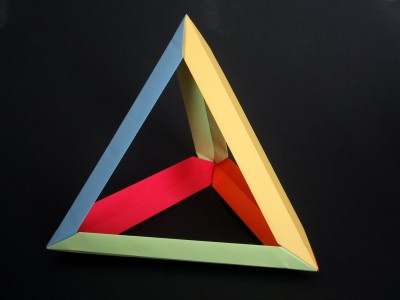Topic: Barbarian Trainingscamp Remodel
|
chuckw Topic Opener |
Posted at: 2011-09-14, 12:24
The trainingscamp is categorized as a "big" building. I see little people.  Top
Top
 Quote
Quote
|
|
chuckw Topic Opener |
Posted at: 2011-09-14, 18:06
Here is a peek at what I've been doing for the trainingscamp. As I said above, I'm hungry for land, just compare these two graphics as proof! This map gauge shows the positions of the possible roads around a building site and the potential area I can fill (shown to scale): Translate that onto the map, however, and the current impact of z-layering logic on animation on the roads reduces the usable area considerably. [Please excuse the following if it is slightly "off-topic".] It seems to me that if the game engine can identify a worker's direction and position relative to the hot spot of any adjacent building site, the following logic should address our z-layering difficulties.
Conversely, IF a worker/critter:
And that is as close as you are going to see me get to coding. Now back to the model.
The hot spot of the original trainingscamp My question to the community is:
Okay, it's your turn. What do you think? (BTW-those are supposed to be melons on top of the practice dummies at lower left. They sort of look like turtles from here, don't they? Like I said, "WORKING MODEL") Edited: 2011-09-14, 18:21
I see little people.  Top
Top
 Quote
Quote
|
|
Astuur |
Posted at: 2011-09-14, 18:51
Nice analysis of the z-layering behavior, Chuck! But I meant to try an answer to your question about scale. Being no programmer, I apologize for all my suggestions that imply undue workload and for other misjudgements due to lack of expertise or relevant skills.  Top
Top
 Quote
Quote
|
|
chuckw Topic Opener |
Posted at: 2011-09-14, 20:29
Thanks, Astuur. Yes, it pretty much boils down to what will "work" taking all things into consideration. I took a compromise position with the scale of my second version of the trainingscamp: I prefer this model over the first working model for a number of reasons, but there is still much room for improvement. Even after pulling in the perimeter further in from the roads to the east and west, z-layering remains a big issue. Here is this model for test driving with a hot spot of 113 76: Comments and ideas are always very welcome. I see little people.  Top
Top
 Quote
Quote
|
|
Personal_Joke |
Posted at: 2011-09-15, 01:57
I like how you added the practice dummies to the trainingcamp. Without the dummies, you can't really tell which is which between the original trainingcamp (upgrades attack and health) and battlearena (upgrades evasion) simply by looking at them.  Top
Top
 Quote
Quote
|
|
chuckw Topic Opener |
Posted at: 2011-09-15, 03:21
You're right. It is difficult to tell which building is which at a casual glance. A related question: Does anyone know how the various barbarian axes might be stored and shown? You can't really stack them in a pyramid like rifles. Hang them on a rack on pegs? Details, details... I see little people.  Top
Top
 Quote
Quote
|
|
Personal_Joke |
Posted at: 2011-09-15, 06:40
They could be held in place on walls, leaning against a wall, held in weapon stands/racks... I assume axes would typically be stored indoors, but if it's easier to display them outside then whatever works. Maybe you could add a shelter around the outside of the arena of the trainingcamp and have a couple weapon stands in the shelter holding axes? Just an idea Edited: 2011-09-15, 06:44
 Top
Top
 Quote
Quote
|
|
Astuur |
Posted at: 2011-09-15, 06:41
I did a test drive with the hotspot you supplied. Being no programmer, I apologize for all my suggestions that imply undue workload and for other misjudgements due to lack of expertise or relevant skills.  Top
Top
 Quote
Quote
|
|
chuckw Topic Opener |
Posted at: 2011-09-15, 12:46
Thanks for the ideas. The tetraeder sounds interesting. I'll see if I can find an image of one on the net.
I was first considering a wall of sorts upon which the weapons could be displayed. That could be a good vehicle to show the progression and all the varieties of axes. The helms could be arrayed in similar fashion. The masks and warhelmets, however, may have to be represented as ornaments at the building or some place like at the helmsmithy. I'm looking forward to tackling those. Downsizing or even remodeling the main building is worth trying. I'm still playing with the placement and look of the practice ring. I'll likely upscale the practice dummies and the weapons for better identification even if they are inconsistent with the buildings like I did with the empire weaponsmithy. While some animation of human activity is attractive, that will have to wait until after I've completed the rest of the models. Human/animal animation is a bit more complex than fluttering flags and smoke. Let me know if you have any more inspirations. Thanks again! I see little people.  Top
Top
 Quote
Quote
|
|
chuckw Topic Opener |
Posted at: 2011-09-15, 14:38
Re: tetraeder - Oh! A tetrahedron in English. I see little people.  Top
Top
 Quote
Quote
|