Changes in GameHelpSinglePlayer
Revision Differences of Revision 4
[TOC] ¶¶
##First menu ¶
¶
When you click on *Single Player* button on main menu, you will see another screen like below: ¶
¶
[](/wlmedia/wlimages/single_player_menu_800_600.png) ¶
¶
The options are: ¶
¶
* _'[New Game](#standard-game)'_, which will lead you to standard Single Player game ¶
* _'[Campaigns](#campaigns)'_, where you can find tribe stories ¶
* _'[Load game](#load-game)'_, where you can reload a game from a saved state ¶
* _'Back'_, if you want to go to main menu again ¶
¶
##Standard game ¶
¶
To start any game, you have to select several items: ¶
¶
### Choosing a map ¶
¶
[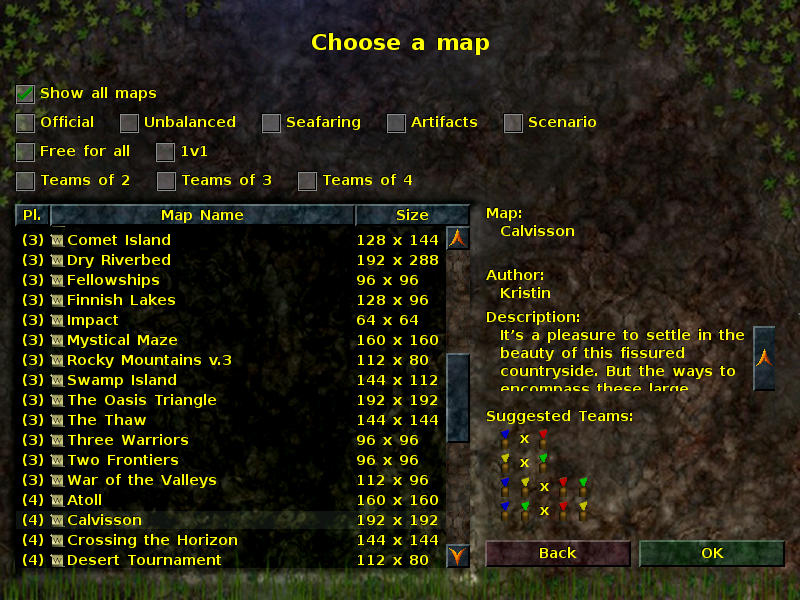](/wlmedia/wlimages/map_choosing2_single_player_800_600.png) ¶
¶
The interface is devided into three parts: ¶
¶
1. selection list (on the top) ¶
1. list of maps and directories (bottom left) ¶
1. description of map/directory currently selected (bottom right) ¶
¶
Possible selections: ¶
¶
* Show all maps - will show all possible files that are Widelands maps ¶
* Official - will show only maps from Widelands itself ¶
* Unbalanced - will narrow the list to the maps that are marked as *unbalanced* (not equal positions) ¶
* Seafaring - will narrow the list to the maps that contains possibility of building ships and ports ¶
* Artifacts - will narrow the list to the maps that allow you to play *Artifacts* win condition (you can spot some artifacts on the map) ¶
* Scenario - will narrow the list to the maps that are scenarios (specially prepared stories and sometimes it can be hard to win) ¶
* Free for all - will show only maps that suggest no teams for players ¶
* 1v1 - will show maps that are marked as combat 1 player against another ¶
* Teams of 2 / 3 / 4 - will show maps where *suggested teams* contains 2 / 3 / 4 players in a team ¶
¶
List of maps is sorted by number of players on the map and (if the number is equal) the name of the map. Before maps you can see list of directories (sorted by names). The list contains both official Widelands pack of maps and unofficial downloaded ([and stored in right place](/wiki/Technical%20FAQ/#where-are-my-maps-and-savegames-stored)) and created in [Editor](/wiki/EditorHelp/) maps. Note that downloading from [Widelands homepage](/maps/) **are not** official. ¶
¶
Description of the map contains few basic information: ¶
¶
* map name ¶
* author (nickname) ¶
* description, which is usually a background story about the map ¶
* suggested teams described by colors ¶
¶
###Selecting AIs playing with you ¶
¶
[](/wlmedia/wlimages/single_player_select_AI_800_600.png) ¶
¶
##Campaigns ¶
¶
##Load game





