Changes in HelpTerrains
Revision Differences of Revision 6
Terrains are some of the base graphics in widelands. T¶
#
¶
The patterns for terrains have some restrictions: ¶
¶
1. Width/height: 64 pixel ¶
2. They must be color indexed ¶
3. They couldn't get transparent areas ¶
¶
# Implementing ¶
¶
The surface of the widelands terrain consists of a lot of triangles. See [geometry](https://wl.widelands.org/docs/wl/geometry/) on more about this issue. The squared terrain patterns are therefore splitted into tri
¶
 ¶
¶
The pattern is splitted into 4 triangles, which are represented with the different colors. While rendering only one of those triangles are displayed for each field: ¶
¶
 ¶
¶
Note that the red and white triangles of the original pattern are assembled from two patterns to get one big red and one big white triangle. In the above picture the patterns are knowingly spread, to help distuinguish the single patterns. If all patterns are close together, it looks like this: ¶
¶
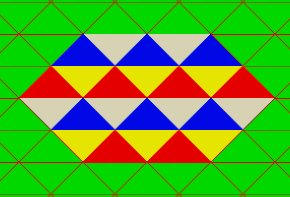 ¶
¶
The patterns do have allways the same area where they adjoin: ¶
¶
Testpattern 2 | Result ¶
---------- | ---------- ¶
 |  ¶
¶
This is importand if you want to create terrains patterns which do not have visible edges if the patterns of the s
¶
# Dithering ¶
¶
Different types of terrains do not have hard edges if they adjoin. This is made with dithering, a technique which blur the edges from one terrain type to another.





